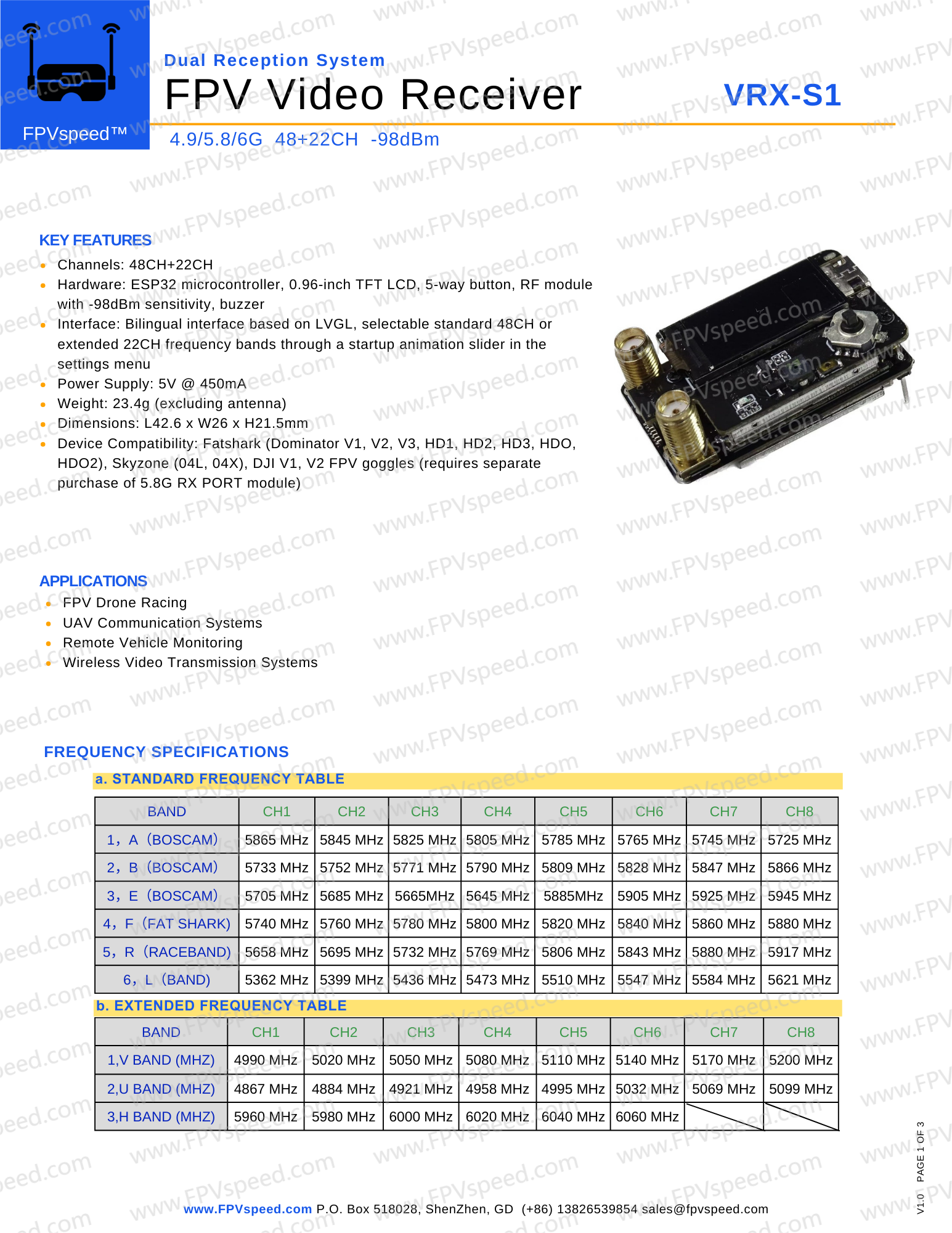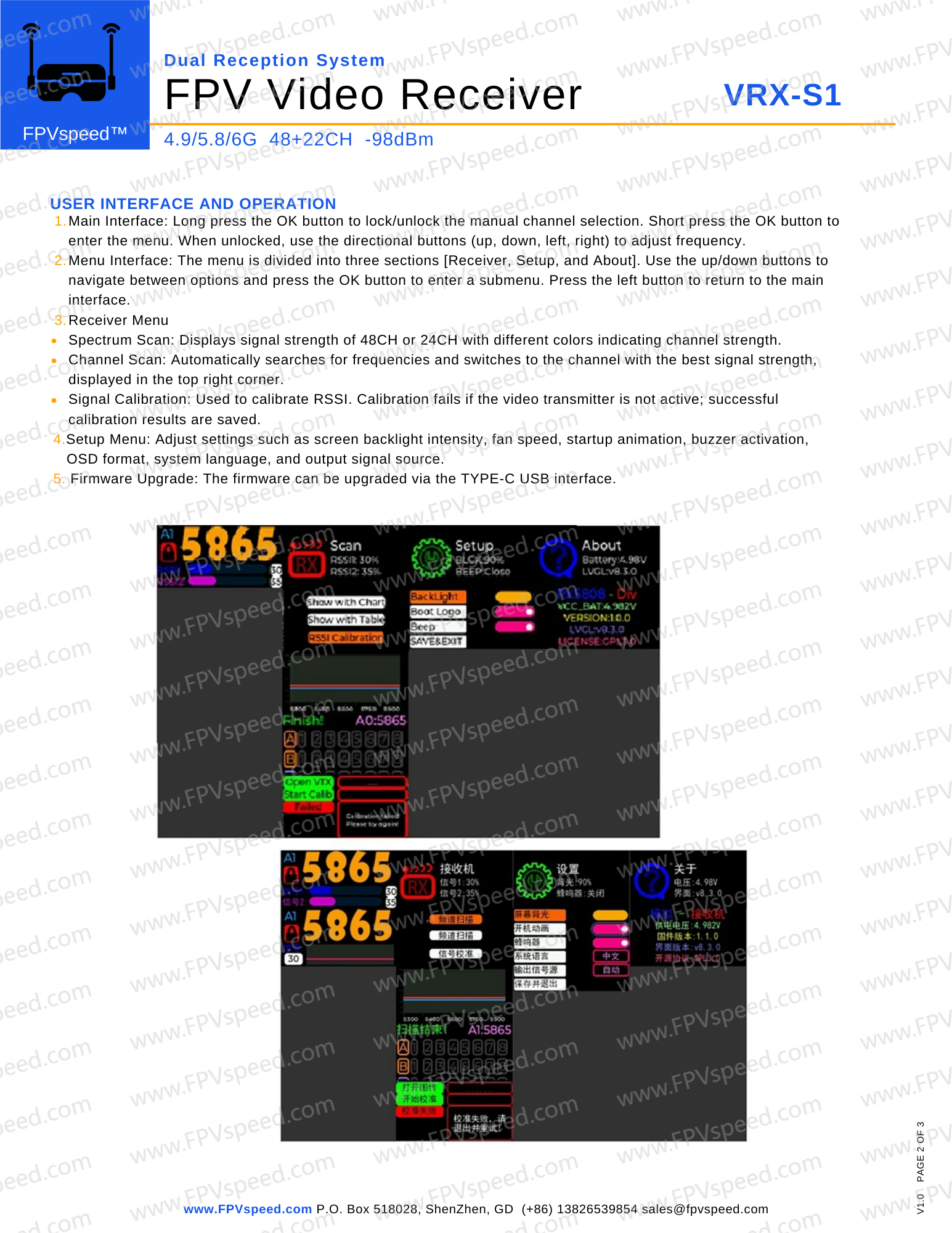FPVspeed VRX-S1 4.9G 5.8G 6G 70CH PLUS Dual Antenna Receiver Module, Compatible with SKYZONE, Fatshark, DJI V1/V2 Goggles
4.9G 5.8G 6G PLUS Dual Antenna Receiver Module for SKYZONE/Fatshark /DJI V1 V2 GlassesProduct Specifications●Adaptation: Fatshark Dominator V1, V2, V3,HD1, HD2, HD3, HDO, HDO2Skyzone 04L,04XDJI V1 V2


 简体中文
简体中文  Русский язык
Русский язык  Українська мова
Українська мова